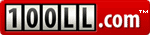
Here are some advanced searching techniques for 100LL.com.
| Mozilla Firefox Users |
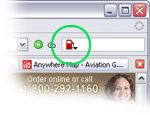
|
|
Choosing search terms
Choosing the right search terms is the key to finding the information you need.
Start with the obvious–if you're looking for an FBO in Kansas, search for KS.
But it's often advisable to use multiple search terms; if you're planning a trip to Pittsburg, Kansas, you'll do better with Pittsburg KS than with either Pittsburg or KS by themselves.
Capitalization
100LL.com searches are NOT case sensitive. All letters, regardless of how you type them, will be understood as lower case. For example, searches for Pittsburg KS, pittsburg KS, and PiTtSbUrG kS will all return the same results.
Automatic "and" queries
By default, 100LL.com only returns pages that include all of your search terms. There is no need to include "+" before terms. To restrict a search further, just include more terms. For example, to find a Million Air in St Louis, simply type Million Air St Louis.
Phrase searches
Sometimes you'll only want results that include an exact phrase. In this case, simply put quotation marks around your search terms.
Phrase searches are particularly effective if you're searching for names ("Million Air").
|
![]()